Before starting the registration of a new company, you must have the following requirements:
- Shareholders of the new company must have National Identification Number (NIN) from NIDA.
- Directors must have National Identification Number (NIN) from NIDA and Tax payer Identification Number (TIN) from TRA. Non citizens must have passport number from their respective countries.
Steps to register a new company
Step 1: Visit BRELA’s Online Registration System (ORS) – link at the end of this post.
Step 2: Click Start then New e-service. Then select company and in service type select Registration of a new company.
Step 3: In the company type select the type eg. Private Company Limited by Shares and click Proceed.
Step 4: Fill in the form. For every entry remember to click Save to avoid unexpected data loss.
Step 5: On the Applicant section fill in Representation statement (Secretary/Director/Agent). If applicant can update data in ORS click Can update data in ORS button.
Step 6: On the information about company section fill in the Accounting date and the Company name.
Step 7: Fill all fields in the section Principal place of business/Registered office/Registered office in Tanzania.
Step 8: In the Business activity section click Add to select your business activities/objectives according to ISIC Classification

Step 9: On the Directors section click Add and add at least two directors.
Step 10: On the company secretary section fill in the information of the company secretary.
Step 11: On the Authorised Share Capital section select either ordinary or other.
Step 12: On the Classes of shares click Add and specify the Number of shares and Value.
Step 13: On the Shareholders section click Add and fill in Shareholder information.
Step 14: On the Number of shares taken specify the number of shares for each shareholder by selecting the shareholder in the Select shareholder from the list and then select the class from Select class of shares from the list and then click Add shareholder to the table below button.
Step 15: On the Persons who can update data in ORS section specify the person(s) who can update data in the system. If Directors/Shareholders can update data in ORS click Can update data in ORS in each Director/Shareholder information block and click Proceed.
Step 16: The system will generate Consolidated form. Wait for it and download it once it is ready.
Step 17: Sign the downloaded form, indicate the current date and scan it.
Step 18: Download the Integrity form, sign and stamp it.
Step 19: Scan your Memorandum and Articles of Association.
Step 20: Upload the Consolidated form, the Integrity form and the Memorandum and Articles of Association and click Proceed.
Step 21: On the payment page, select Payment mode and then click Start payment. Wait for the Control number/Invoice to be generated and make payment. Click on the View or Download button to view the Payment information and instructions. Once you have made the payment your application is automatically submitted to BRELA for processing. Click here to view BRELA Fees
How to check status of your application?
You can retrieve your application through the Applications menu in the left menu links of the Online Registration System (ORS).
The Application will show status in the column titled “Is Finished.” The status here can be:
Yes meaning that the application is through and you can download or print certificate.
No with Process and Enter Recommendation in the “Task Name” column meaning that your application is waiting to be processed by BRELA processing officer.
No with “Make Final Decision”in the “Task Name” column meaning that your application is in the final stages of approval by BRELA.
So you should wait for the status in the “Is Finished” column to be Yes. Then you can view and print your certificate.
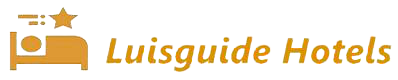

Gabriel
3:43 pm at 3:43 pm
Msaada jamani. Taratibu naona zinaeleweka vizuri. Nimekwama kwenye memorandum. Hii inakuaje ? Naombeni ufafanuzi.
Rahim Saidi
8:34 am at 8:34 am
Memorandum unaDownload sample mbona zipo nyingi mtandaoni. Chukua moja edit kutokana na vitu unavyotaka kufanya umemaliza.